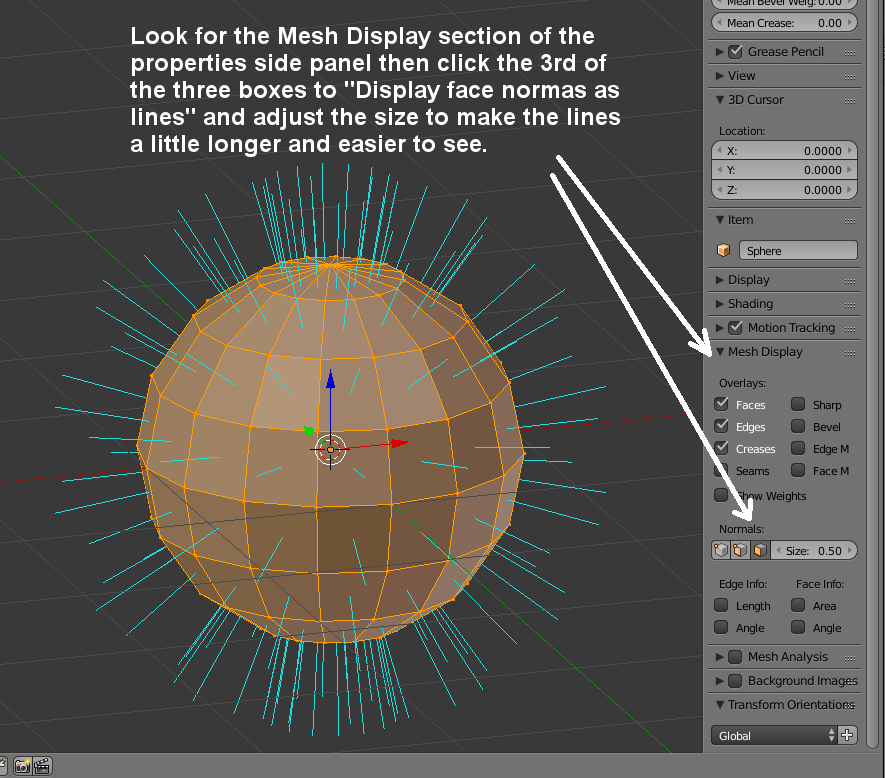
Aine's OpenSim blog jumped out on my screen today. For all of us who don't have formal education in 3D graphics and want to learn Blender anyway, her tuts are, in my opinion, the best for getting over the hump on the learning curve.
The short
version and my take on it:
We should model with 4-sided faces that loop around your shape logically. That's textbook. Then, and here's where I wasn't quite getting it: convert the quadrangles to triangles before exporting to
OpenSim or SL. Or it will get done for you, and not the way you'd want. Pay attention to the angles of the cuts. The faces texture
better if the edges of the faces are going in similar directions, in relation to the shape as a whole. Rigging works better, too.
Before you export make sure that all the faces are pointing outward, so the
textures land on the visible side of each face. Blender can usually do that
automatically (Edit mode>Mesh>Normals>Recalculate).

No comments:
Post a Comment
We appreciate your feedback. Inappropriate posts will be deleted.